Re-generate your API key
Perform the following steps to re-generate a SecurityTrails API key:
-
Click on "Create New API Key" (right top)
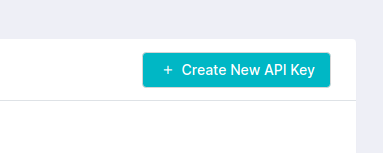
- Enter a note for your new key and click on “Create New API Key”
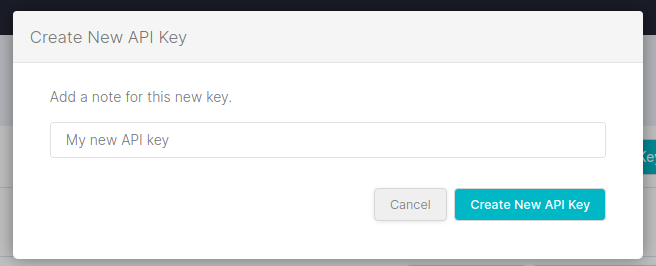
-
The new API key shows up in the list
-
Change the API key in your application to the new API key
-
Confirm your application is working as expected
-
Delete the old API key by clicking on “Delete API Key”
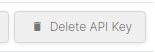
Please feel free to reach out to our support team at [email protected] or your account manager if you need any further help or have specific questions.
Updated 8 months ago
